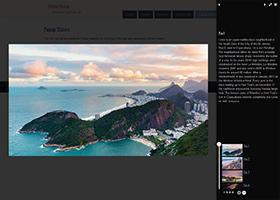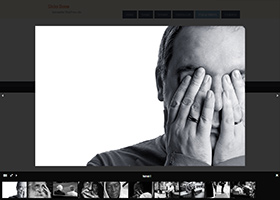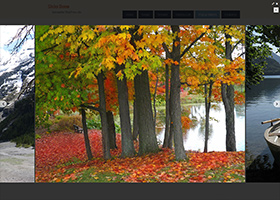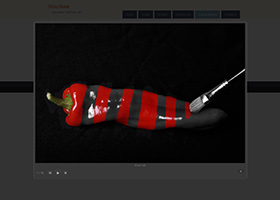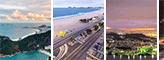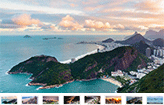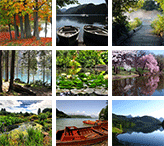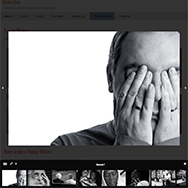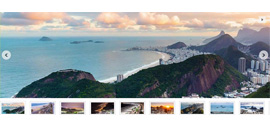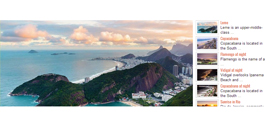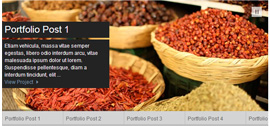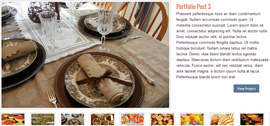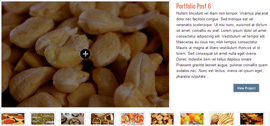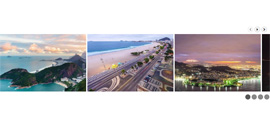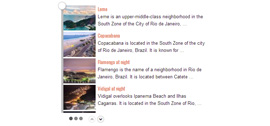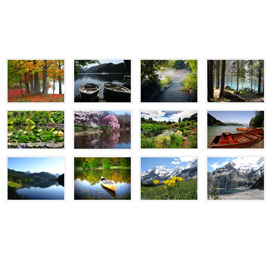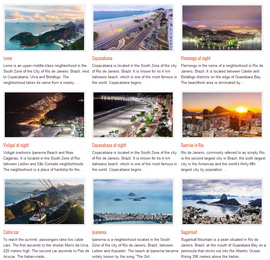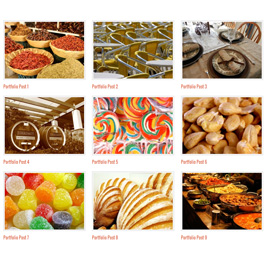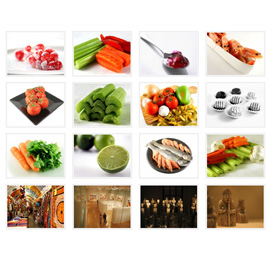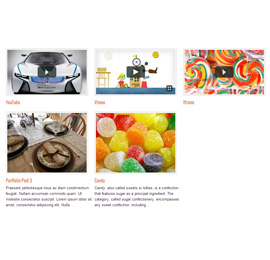Dottoro Theme provides a totally unique and extremely flexible way for creating galleries and displaying them as slideshows and lists.
- You can create multiple galleries for every page and post and global galleries can also be created.
- Each gallery can contain any number of images, videos and other media, slides, pages and posts. Self hosted (attachments) and external media (such as YouTube and Vimeo videos) are also supported.
- Every single gallery or even a group of galleries can be displayed as a list (similar to post list), as a slideshow and they can also be shown in popup windows.
- You have full control over the look and feel of the slideshows and listings. You can place the navigation buttons below, next to, or above the slides, the play/pause button over the slides, etc. The template system gives you full control not just over the main components of a slideshow, but also over the look and feel of the slides. Image titles and descriptions, post thumbnails, titles, excerpts, categories and tags, authors, custom fields can all be displayed.
- Not just galleries can be displayed as a list or slideshow. It is also possible to query for posts and display them as a list or slideshow. For instance, you can display the 5 latest blog posts in a slideshow on your homepage.
Single Sliders
A single slider shows one slide at a time.
Carousel Sliders
In carousel sliders, more than one slide can be visible at the same time.
Gallery listings
Every gallery can be displayed as a list and/or slideshow and you have full control over the look and feel of listings.
Popup Sliders
Dottoro Theme provides broad support for popup sliders. Check out the predefined popup slideshows that comes with the theme by clicking on the plus sign appearing over the following images.