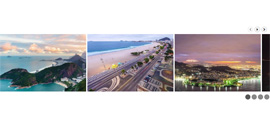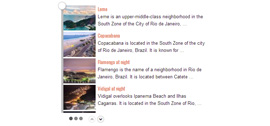Carousel- Marquee
Works as a scrolling text marquee.
Creating a marquee that displays the date and the title.
Step by Step guide
- Click on "Add New" at the top of the page under Templates » Post Templates to create a new post template. Give it a name, for example "Date and Time".
-
Set its content:
[post_date date_format="G:i - F j" style="color:red;" /] - [post_title style="display:inline-block;margin-left:6px;" /]Then save it. The first shortcode displays the date, in red and the second shortcode displays the title.
- Optionally, you can change the categories of your new template with the Categories option below the content editor. If you want to use this post template only for slideshows, remove the selection from the other checkboxes. Remember to save changes.
- Now, go to Slideshows » Slideshows and click on "Add New" at the top of the page. Give your slideshow a name and select the Carousel - Marque profile. Finally, select your new post template for the "Post Template" option in the "Slide Settings" section. Save changes.
Carousel Sliders
Custom Carousels
Slideshow and post templates allow you to totally customize the look and feel of a slideshow. Check out custom carousels: